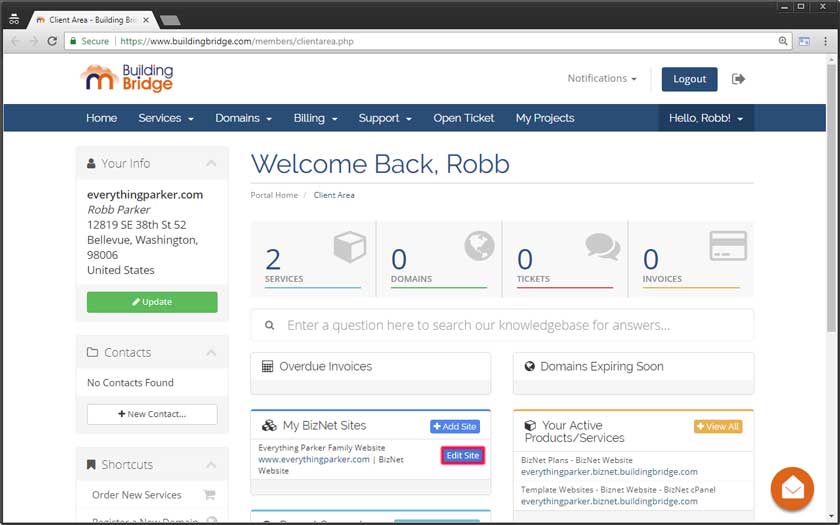How to access website admin tools through your members login area.
Step 1
Go to www.buildingbrige.com/members/ area.

Step 2
Login to Members Area with your email address and password.
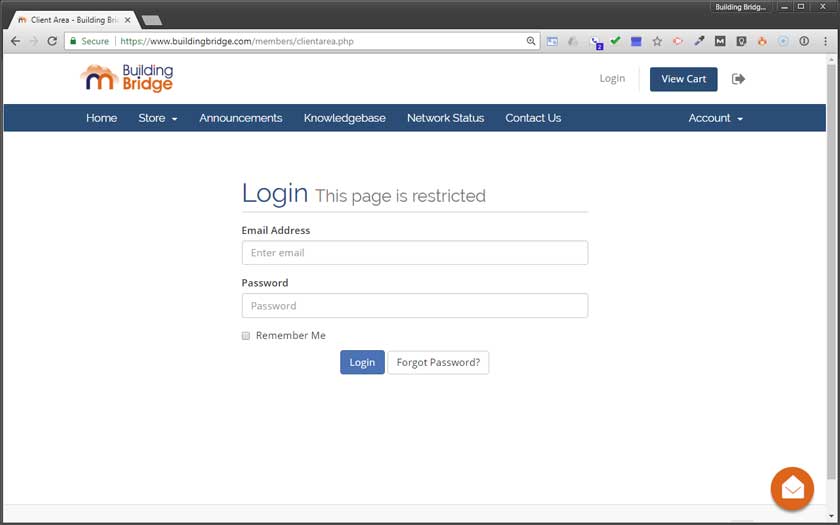
Step 3
Find services, tickets, invoices, projects and more on your personal members page.
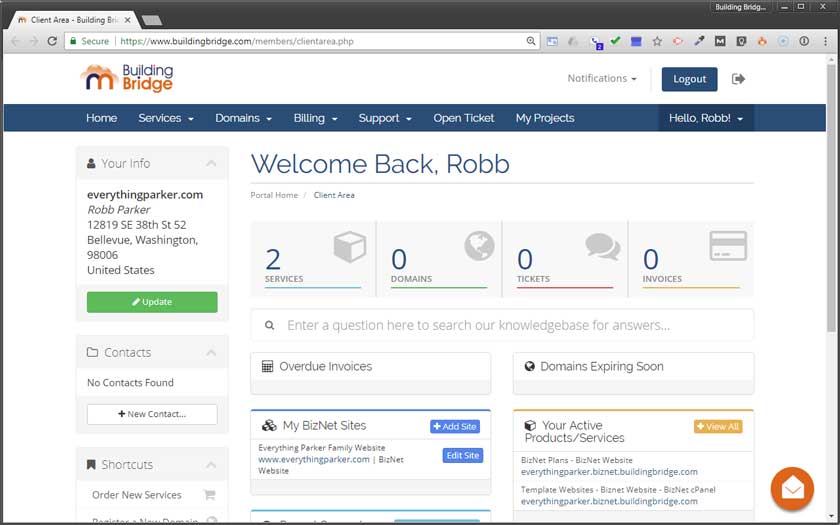
Step 4
On the 'Welcome' landing page, look for 'My BizNet Sites'. Choose 'Edit Site'.