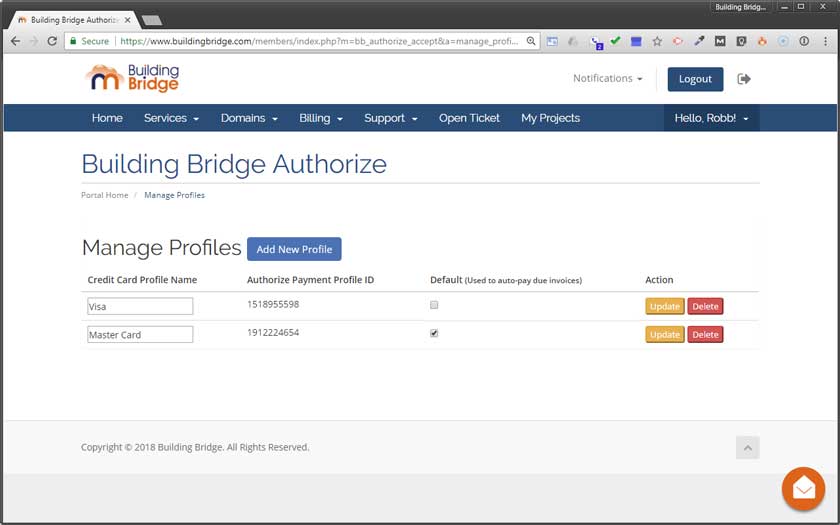How to setup and manage credit card and auto pay settings through your members login area.
Step 1
Go to www.buildingbrige.com/members/ area.

Step 2
Login to Members Area with your email address and password.
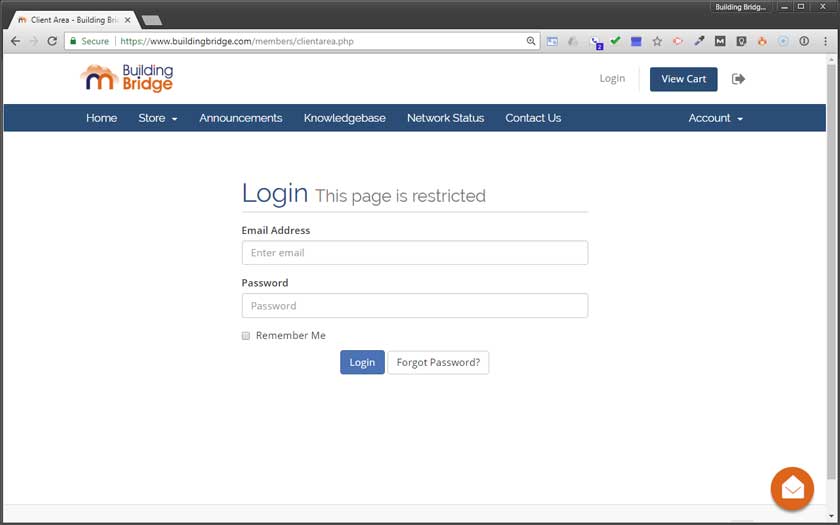
Step 3
Find services, tickets, invoices, projects and more on your personal members page.
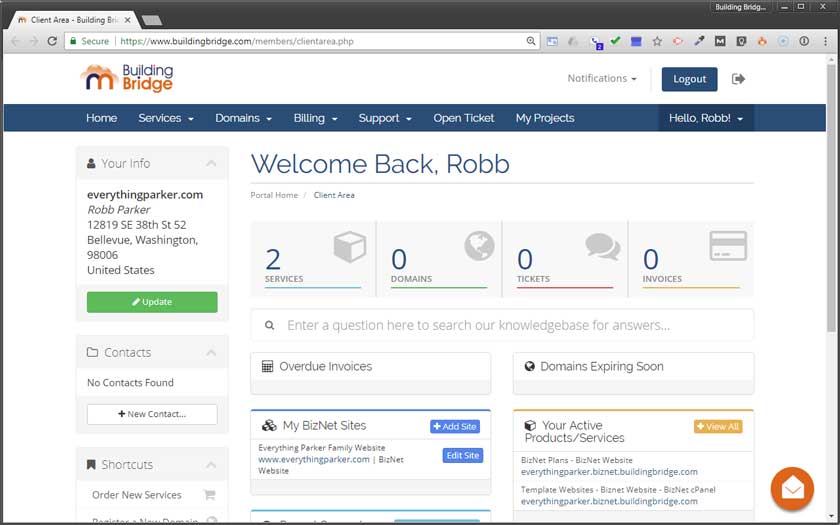
Step 4
Go to 'Billing/Authorized Credit Cards' in the top navigation area.
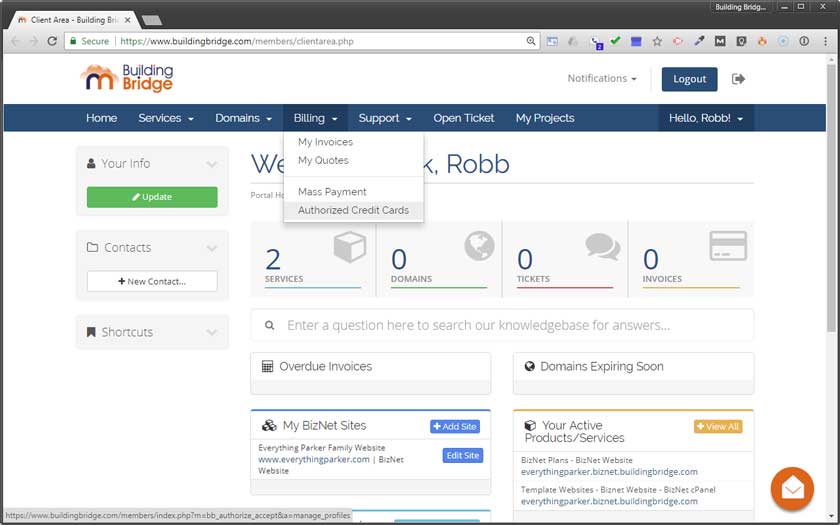
Step 5
Select 'Add New Profile' to go to the credit card online form.
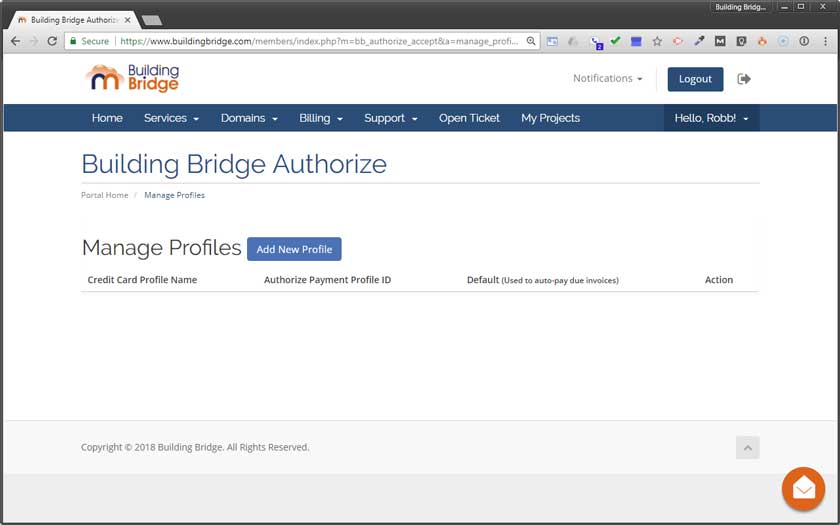
Step 6
Complete the online credit card form.
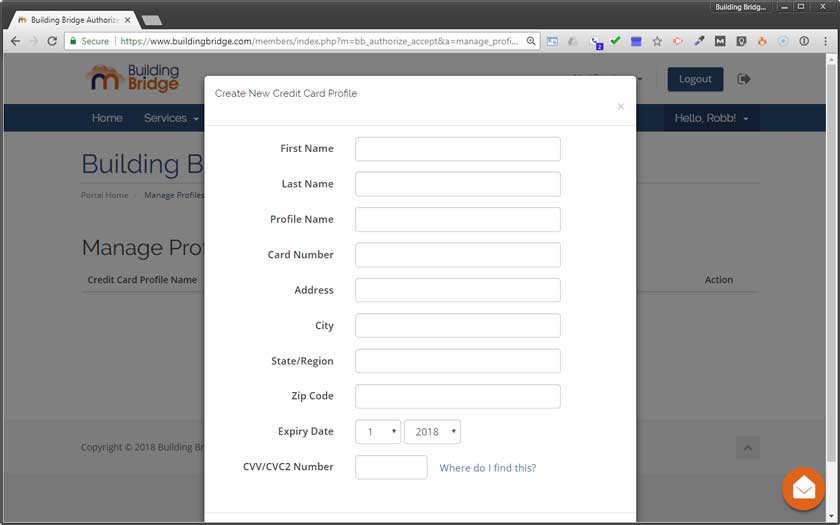
Step 7
Using the 'checkbox' option choose which credit card to be used for auto pay.